处理方案
- 在 nginx 的 http 配置中,末尾加
include /www/server/cloudflare_ip.conf; /www/server/cloudflare_ip.conf文件内容
#Cloudflare
set_real_ip_from 173.245.48.0/20;
set_real_ip_from 103.21.244.0/22;
set_real_ip_from 103.22.200.0/22;
set_real_ip_from 103.31.4.0/22;
set_real_ip_from 141.101.64.0/18;
set_real_ip_from 108.162.192.0/18;
set_real_ip_from 190.93.240.0/20;
set_real_ip_from 188.114.96.0/20;
set_real_ip_from 197.234.240.0/22;
set_real_ip_from 198.41.128.0/17;
set_real_ip_from 162.158.0.0/15;
set_real_ip_from 104.16.0.0/12;
set_real_ip_from 172.64.0.0/13;
set_real_ip_from 131.0.72.0/22;
set_real_ip_from 2400:cb00::/32;
set_real_ip_from 2606:4700::/32;
set_real_ip_from 2803:f800::/32;
set_real_ip_from 2405:b500::/32;
set_real_ip_from 2405:8100::/32;
set_real_ip_from 2a06:98c0::/29;
set_real_ip_from 2c0f:f248::/32;
# use any of the following two
real_ip_header CF-Connecting-IP;
#real_ip_header X-Forwarded-For;
- 重载 NGINX 配置
查询IP 地址
$ip = isset($_REQUEST['ip']) ? trim($_REQUEST['ip']) : null;
$result = file_get_contents('http://ip-api.com/json/' . $ip); // 这个不能使用 https
$result = json_decode($result, true);
$response = [
'ip' => $ip,
'country' => isset($result['country']) ? $result['country'] : '',
'city' => isset($result['regionName']) ? $result['regionName'] : '',
];
记录IP 登录日志
$info = [
'user_id' => $user_id,
'ip' => \Request::ip(), // 或者 $_SERVER['REMOTE_ADDR'],
'url' => $_SERVER['HTTP_HOST'],
'created_at' => now()->timestamp,
];© 版权声明
THE END
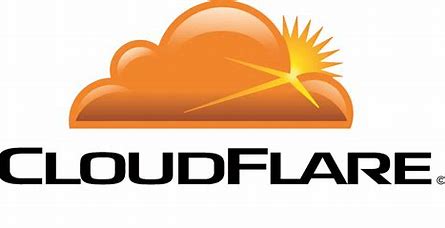

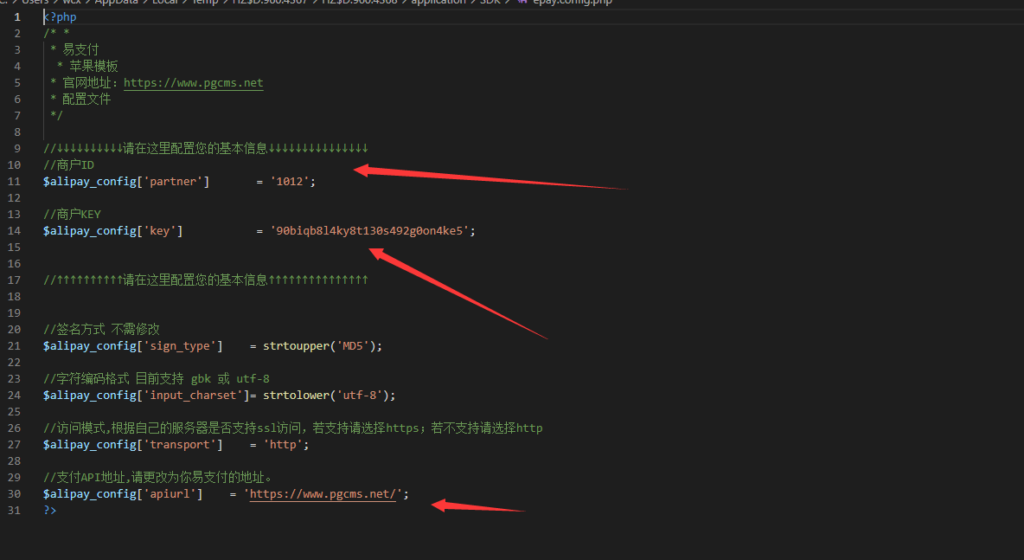

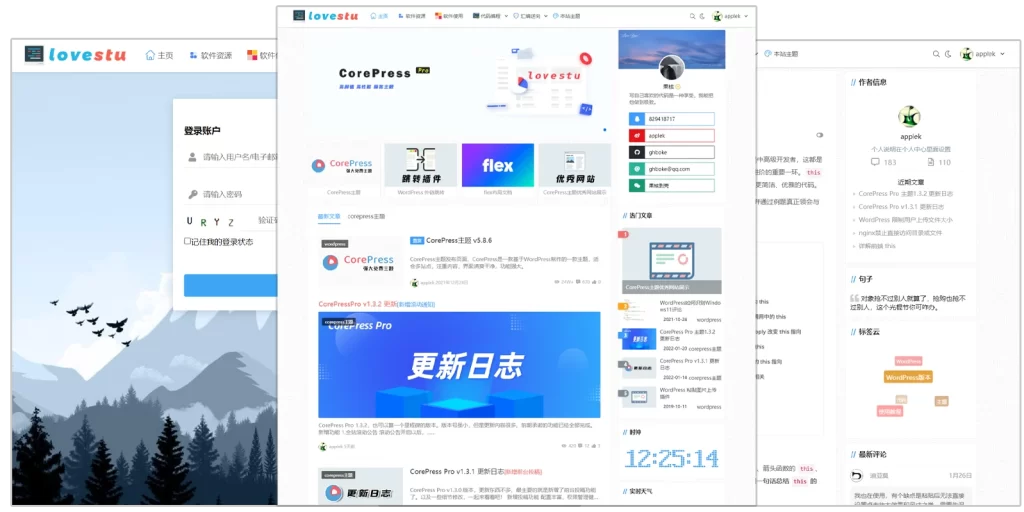
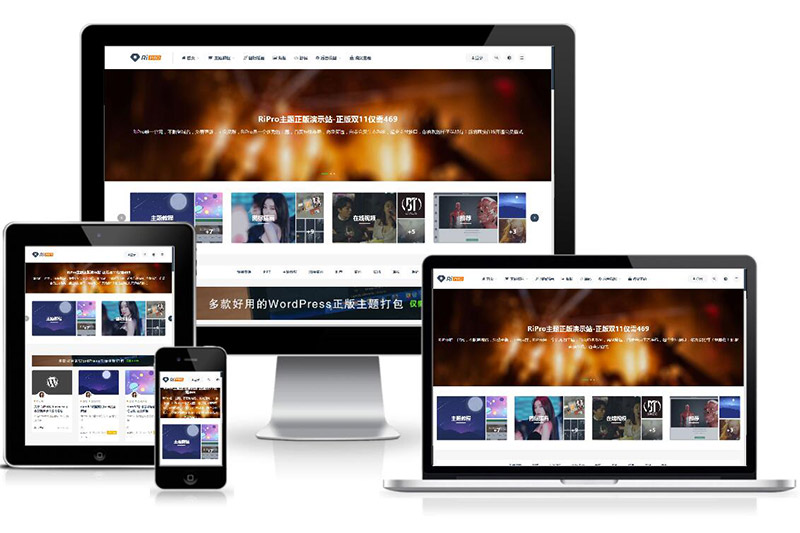
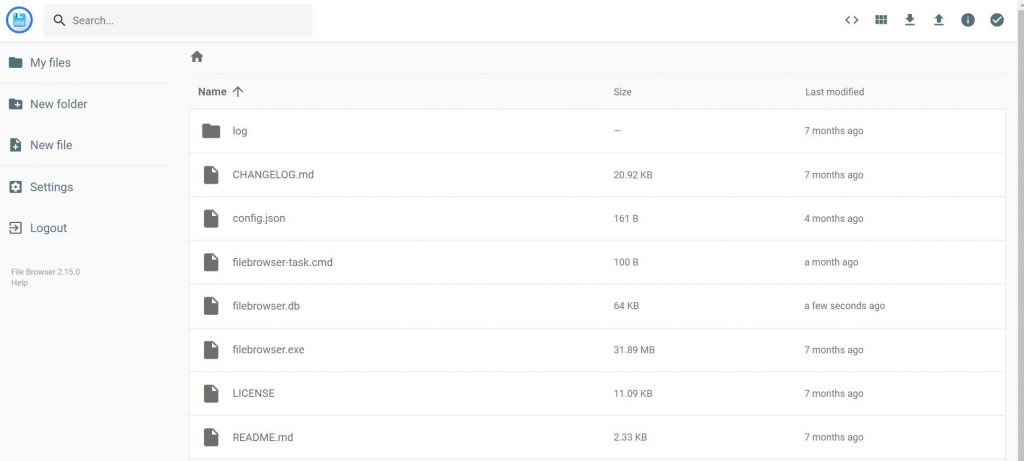
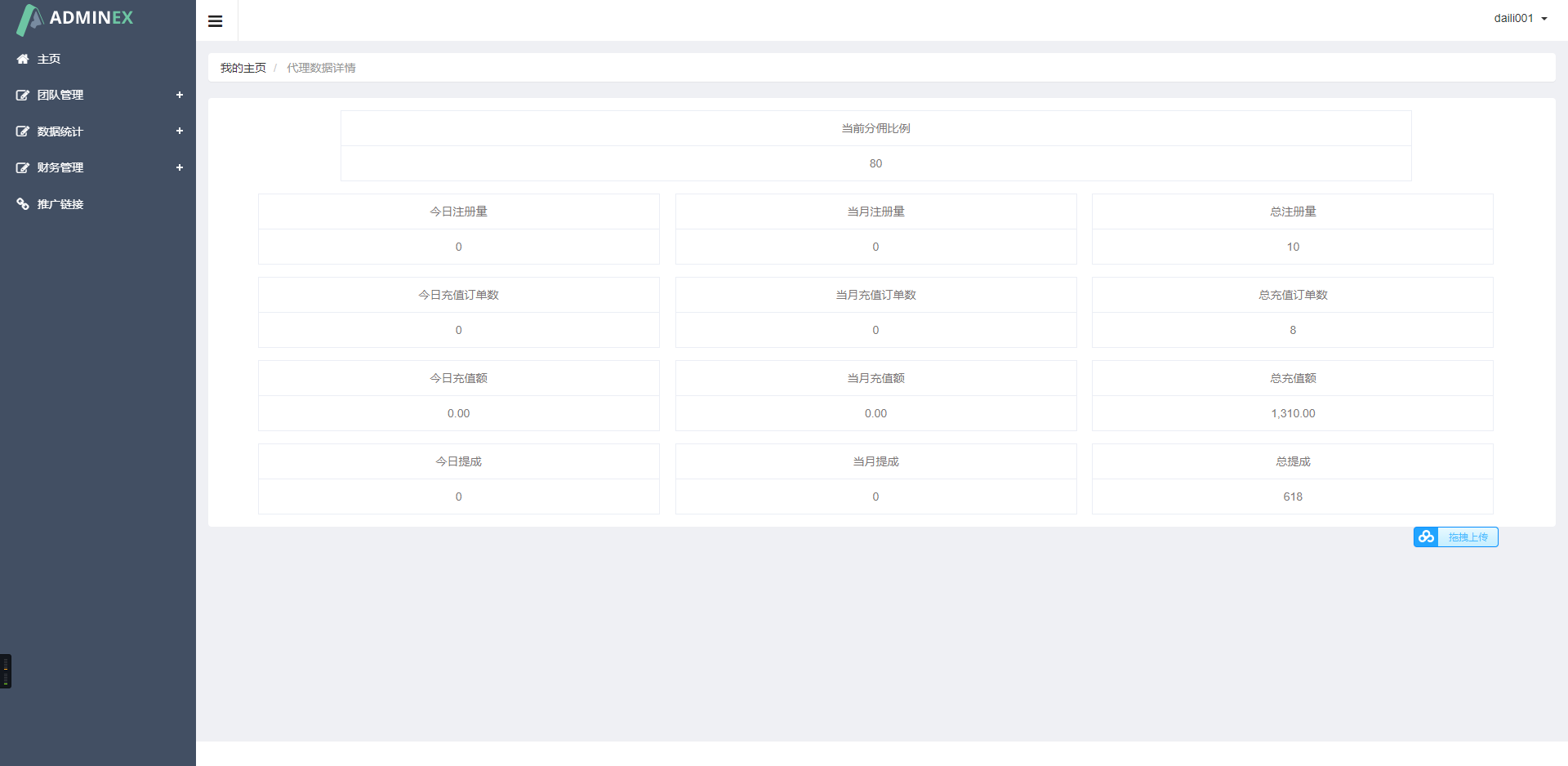

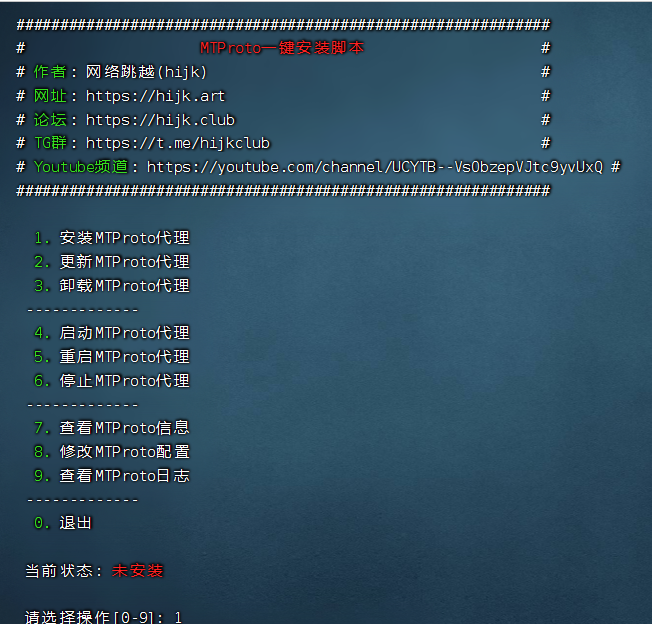
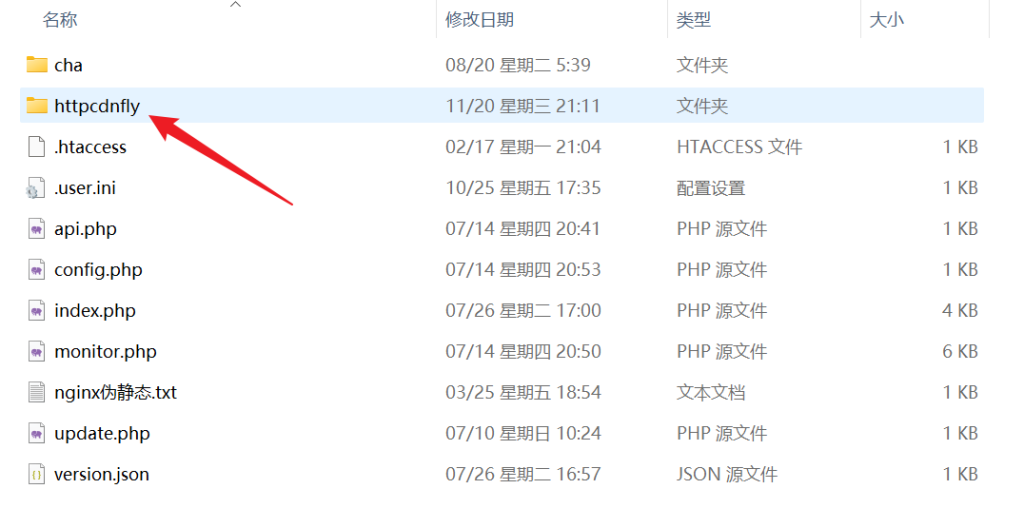






暂无评论内容